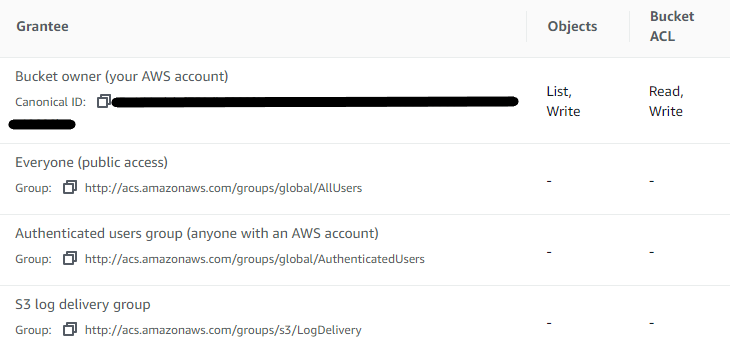Amazon S3
Deprecated
Amazon Simple Storage Service (Amazon S3) is an object storage service offering industry-leading scalability, data availability, security, and performance.

Creating a S3 Bucket
Within the S3 bucket dashboard, navigate to “Buckets” on the left-hand side navigation menu. It should be in orange when you have it open.
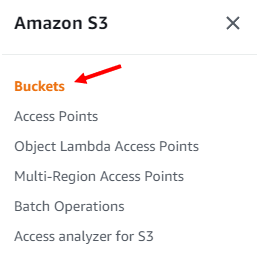
Once in the S3 Buckets dashboard, scroll down to Buckets and click on Create Bucket 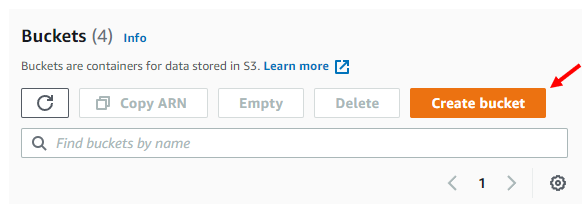
In the Create Bucket menu, provide a bucket name, AWS Data Centre region and if you want similar settings as another bucket, you can clone the settings from existing buckets
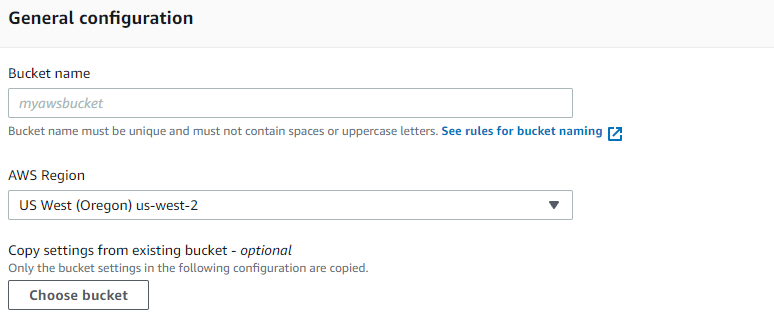
You can scroll down and click “Create bucket” if you don’t want to edit any of the S3 bucket settings
Default settings are:
- ACLs (Access Control Lists) disabled
- Block all public access
- Disable Bucket Versioning
- No tags
- Disable Server-side encryption
- Object Lock Disabled (Only available if bucket versioning is enabled)
Our S3 Bucket Settings
- Object Ownership
- ACLs Enabled
- Object Writer as object owner
- ACLs Settings
- ACLs Enabled
- Public Access
- Block all public access turned off
- Bucket Versioning Disabled
- No tags
- Encryption disabled
- Object Lock Disabled