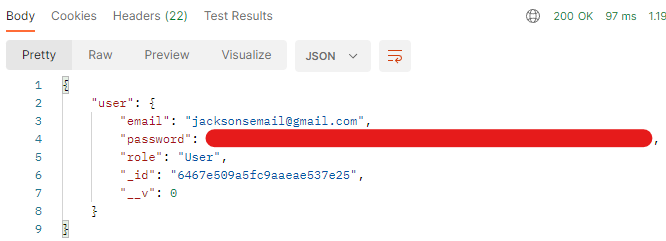Creating A New User
In order to use the dashboard, you must first create a new user or log in to an existing account. There are two account types: users and admins. Currently, only user type accounts can be created.
Creating an account
Creating an account is easy. All you need is the latest code from the backend repository and a way to send the request (Postman is recommended). To create an account:
- Open the backend repo and get the latest changes using
git pull - Start the backend server by running
npm run dev - Once the server has started (it will say “server started on port 8085”), open Postman and create a new request
- Create a post request and use the following link: http://localhost:8085/api/user/createUser
- Go to the “Body” tab and add an email and a password. Make sure to note your password somewhere, as it will be hashed in the database and unreadable. My body looks like the following:
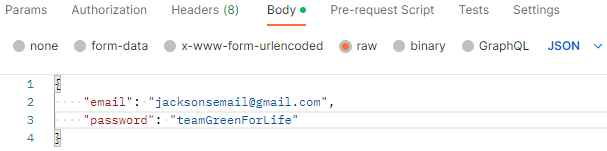
- Send the request. If successful, the response should look something like this, but the password will be encrypted: