Cache
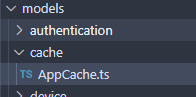
Caching strategies are an integeral part to our back-end design. With caching, we are able to make signifigant improvements on performance speed as well as reduce or eliminate costs, particularly since the Dashboard depends on data from AWS and a other proprietary APIs (e.g. stormglass.io) Costs are calculated on a volume basis, so we understandably, need to offset that as much as possible.
Caching does come at the expense of memory, so be aware of what you need to cache. Don’t just throw everything in cache or you’ll just make your server slower (and possibly more expensive, defeating the purpose of caching!)
The Dashboard’s cache is exposed as a singleton. There is only one cache active at any time on server deploy.
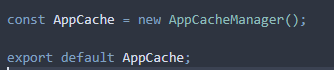
To activate the cache, these lines must be commented in on server.ts
// Cache
import AppCache from './models/cache/AppCache';
...
server.listen(port, async () => {
// Register cache
const registration = await AppCache.registerTideCache();
if (!registration) {
console.log('There was a problem populating the tide data cache. Check your query limits.');
} else {
console.log('Populated cache.');
}
...
});
IT IS VERY IMPORTANT TO NOTE: we only get 5 queries to stormglass.io per day on their free plan. Comment out AppCache.registerTideCache() when developing unless there is work that needs to be done on it.
Caching Strategy
The way we are caching is pretty straightforward. Since we have a singleton AppCache object, we can retain state and run timed queries.
In AppCacheManager, we have private variables that represent the data being cached and the timer that we are using to refresh the data.
Generally, we want to follow a code structure like this:
// the data being cached
private cachedSampleData: rawSampleDataType[] | null;
// timer that refreshes the cache
private sampleInterval: NodeJS.Timer | null;
We initialize everything to null in the constructor since nothing’s been fetched at that point.
constructor() {
this.cachedSampleData = null;
this.sampleInterval = null;
};
For everything we cache, we need to define (at the very minimum) the following 3 methods within our class:
public getSampleData→ a getter to get the cached datapublic registerSampleCache→ a method to register the cacheprivate fetchSampleData→ a method to fetch data from source
public getSampleData
This is simply a getter that returns the cached data.
Generally, we want to follow a code structure like this:
public sampleGetter = async () => {
if (!this.cachedSampleData) {
await this.fetchSampleData();
}
return { 'sampleData': this.cachedSampleData};
};
public registerSampleCache
This method is used to register the cache, that is, populate it. We create a NodeJS timer object that gets stored in the class, that refreshes based on a specified refresh rate. After that time, the specified endpoint will be called again, updating the cache’s state.
Generally, we want to follow a code structure like this:
readonly sampleRefreshRate = 18000000; // 5 hours
...
public registerSampleCache = async () => {
const sampleData = await this.fetchSampleData();
if (sampleData) {
this.cachedSampleData = sampleData;
} else {
return null;
}
this.sampleInterval = setInterval(async () => {
const refreshedSampleData = await this.fetchSampleData();
if (refreshedSampleData) {
this.cachedSampleData = refreshedSampleData;
}
}, this.sampleRefreshRate);
return this.sampleInterval;
};
private fetchSampleData
To update the cache, we will need some way to fetch data to populate it. This is simply a method(s) that fulfills this purpose.
We would advise against doing any manipulation methods within the cache, as it violates the open-close principle, unless dealing with a large volume of raw data. Try to move logical functions within Models instead.